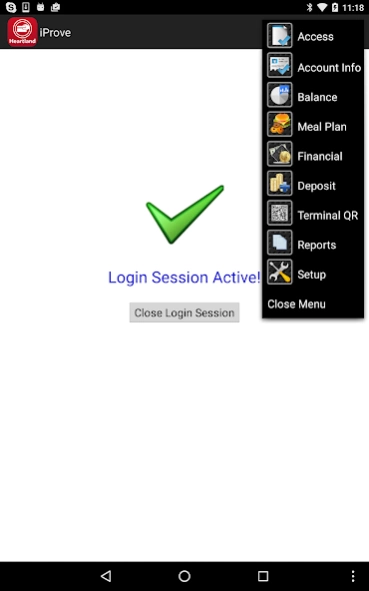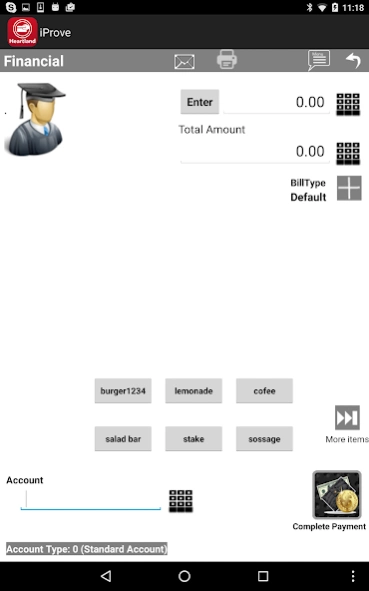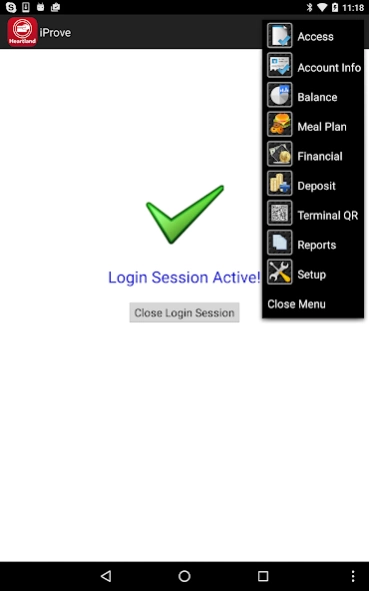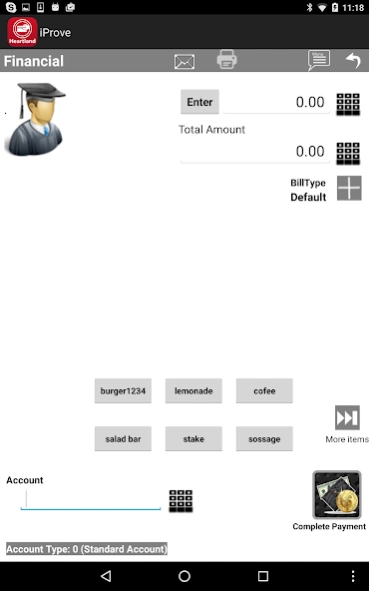OneCard iProve 8.8.0.0.2
Free Version
Publisher Description
OneCard iProve - iProve for OneCard System by Heartland Campus Solutions
OneCard iProve is a part of the Campus OneCard System provided by Heartland Payment Systems – Campus Solutions. The iProve app combines the versatility and flexibility of Android tablet devices with the power of the Heartland Campus OneCard System to provide enhanced OneCard transactions. This app allows for campus personnel to accept the Campus OneCard for various functions such as activity privilege, meal plan and financial debit transactions, deposits and student information display from Android enabled devices via WiFi or mobile broadband.
This is an administrative application and not intended for cardholder use.
OneCard iProve is enabled by campuses utilizing the Campus OneCard System with proper licensing and configuration. Approved magnetic stripe card reader devices can be utilized to accept the Campus OneCard through iProve app. Receipts can be sent to cardholders via e-mail or printed through approved connected receipt printers. Manual account entry is supported as well as acceptance of transactions via OneCard Mobile.
Contact Heartland Payment Systems – Campus Solutions to license use of the iProve within the Campus OneCard System.
Key Features & Benefits
•OneCard debit transactions
•Activity privilege verification
•Mobile meal plan acceptance
•Financial deposits
•OneCard Mobile acceptance
•Cardholder photo display
•Manual account entry
•Enabled for approved magnetic stripe card readers
•E-mail or printed receipt
Additional Requirements
•Campus OneCard System and iProve license
•For designated Heartland Campus OneCard System users only
•WiFi or data plan for internet access required
•OneCard Transaction Web Service required
About OneCard iProve
OneCard iProve is a free app for Android published in the Accounting & Finance list of apps, part of Business.
The company that develops OneCard iProve is Global Payments Inc.. The latest version released by its developer is 8.8.0.0.2. This app was rated by 1 users of our site and has an average rating of 5.0.
To install OneCard iProve on your Android device, just click the green Continue To App button above to start the installation process. The app is listed on our website since 2023-10-18 and was downloaded 67 times. We have already checked if the download link is safe, however for your own protection we recommend that you scan the downloaded app with your antivirus. Your antivirus may detect the OneCard iProve as malware as malware if the download link to com.onecard.mauthenticate is broken.
How to install OneCard iProve on your Android device:
- Click on the Continue To App button on our website. This will redirect you to Google Play.
- Once the OneCard iProve is shown in the Google Play listing of your Android device, you can start its download and installation. Tap on the Install button located below the search bar and to the right of the app icon.
- A pop-up window with the permissions required by OneCard iProve will be shown. Click on Accept to continue the process.
- OneCard iProve will be downloaded onto your device, displaying a progress. Once the download completes, the installation will start and you'll get a notification after the installation is finished.